
A Better Camera
play.google.com.opencam
HDR: vivid colors and rich detail, photos looking like taken with a DSLR and processed with Pro software
Screenshots :

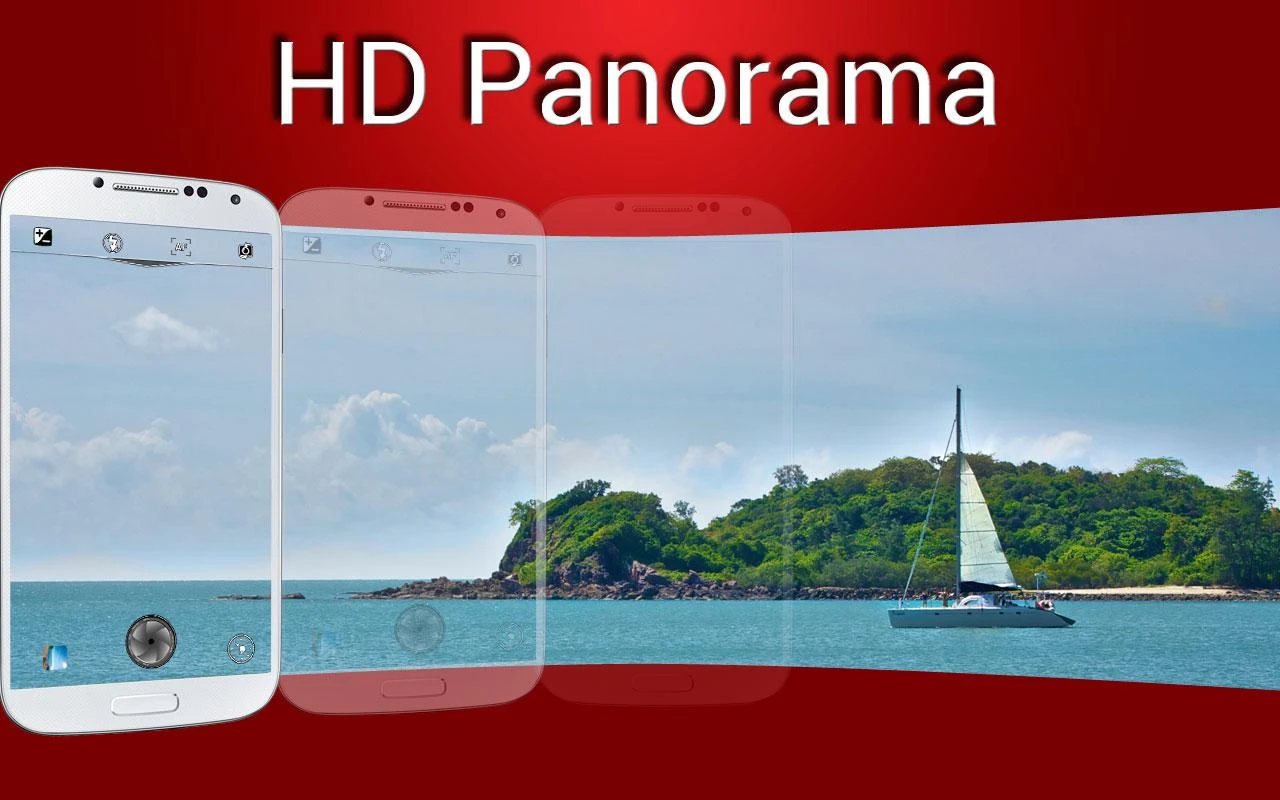

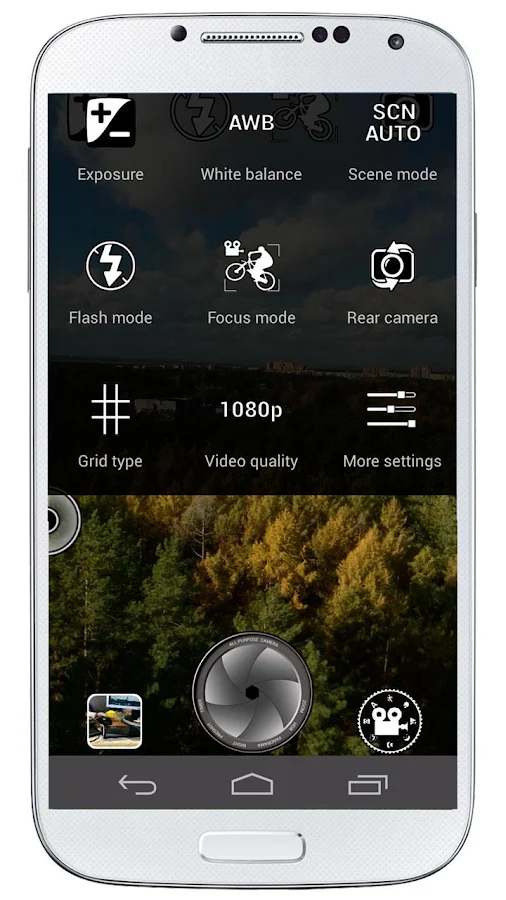
Download : 7.4Mb APK
HDR: vivid colors and rich detail, photos looking like taken with a DSLR and processed with Pro software
- Panorama: up to 360 degrees, up to 100 MPix
- Unwanted objects removal: remove objects from the photo with a tap
- Night mode: capture sharp and noise-free photos in any illumination
- Group portrait: make everyone smile, fuse faces from series of photos into one
- Video recording + time lapse
- Pre-shot: capture what happened before you tap the button
- Sequence shot: capture the evolution of the dynamic scene
- Burst and expo-bracketing: Pro functions in your mobile camera
- Self-timer
- Zoom
- Forget about having dozens of camera apps. A Better Camera does everything you need.
- A number of top ranked Android camera apps such as HDR Camera+, Night Camera+ and HD Panorama+ have been melted into A Better Camera to provide you with the best, all-purpose, full featured camera app.
- Video has great features, such as time lapse, and can be used with focus lock, exposure lock and white balance lock!
- Being open to 3rd party developers, this application aggregates the experience of Android developers community to provide you with the most complete set of the best imaging features ever!
- Corresponding premium features of A Better Camera are free for users of HDR Camera+, and HD Panorama+.
- launch speed increased
- fixed freezing on some devices
- corrections for Nexus 5
- save image with normal exposure added in HDR mode
- time lapse improvements
- corrections for snapshot while recording video
- fixed startup problems on some devices
- more translations
- many fixes
Required Android O/S : 4.0+
Screenshots :







