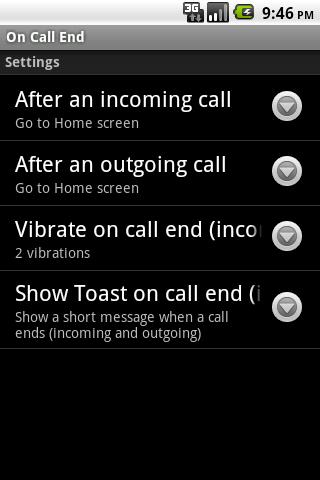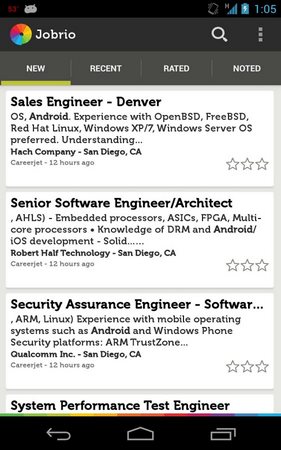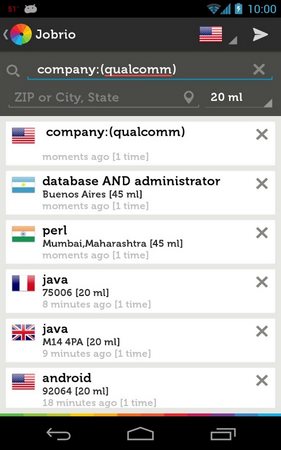Camera FV-5 is a professional camera application for mobile devices, that puts DSLR-like manual controls in your fingertips. Tailored to enthusiast and professional photographers, with this camera application you can capture the best raw photographs so that you can post-process them later and get stunning results. The only limit is your imagination and creativity!
Major features:
? All photographic parameters are adjustable and always at hand: exposure compensation, ISO, light metering mode, focus mode, white balance and program mode.
? DSLR-like viewfinder display: see exposure time, aperture and stops display with EV and bracketing settings.
? Full fledged exposure bracketing: from 3 to 7 frames, unlimited stops spacing, plus custom EV shifting.
? Built-in intervalometer: make stunning timelapses (even bracketed/HDR timelapses) and time-controlled picture series.
? Program and Speed-priority modes.
? Long exposure support: take beautiful night photos and light trails with long exposure times up to 30 seconds*.
? JPEG as well as PNG** image formats for lossless photo capturing, perfect for post-processing.
? All camera functions assignable to volume keys. You can adjust EV, ISO, color temperature and more using volume keys. Devices with hardware camera shutter key are also supported.
? EXIF and XMP sidecar metadata support.
? Self timer for delayed shooting.
? Autofocus, macro, touch-to-focus*** and infinity focus modes, plus a focus lock switch (AF-L).
? Autoexposure (AE-L) and auto white balance (AWB-L) locks in Android 4.0+.
? In background photo developing and processing allows a smooth, uninterrupted camera operation.
? Digital zoom using multitouch pinch gesture. Also shows 35mm equivalent focal length!
This camera application completely avoids scene modes, instead you get full manual control over all photographic parameters, just like you do with a reflex camera, so you can ultimately control every aspect of the picture, and leave the post-processing to the computer. So after your DSLR, you will never miss a photo opportunity again, being able to capture it with the closer sensation to your DSLR as possible.
IMPORTANT: If you find a bug using the application, PLEASE, visit the web page http://www.camerafv5.com or write to camerafv5@flavionet.com with your phone model name and the description of the problem, before writing a negative comment. Customer satisfaction is my priority, and I will do my best to fix the issues as soon as possible!
The Lite version is a fully functional version of Camera FV-5, with limited picture resolution support. Please buy Pro version to unlock all your device’s resolutions.
Size : 6.8M
Current Version : 1.55
Requires Android : 2.2 and up